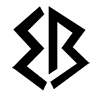Introduction: Congratulations on embarking on a journey towards becoming a System Specialist! As a senior System Specialist, your role plays a crucial part in ensuring the smooth functioning of web applications and infrastructure. To help you excel in this field, we’ll discuss the key programs you should know and outline ways to improve yourself. Additionally, we’ll provide ten technical interview questions with friendly answers to help you prepare for your next interview. Let’s dive in!
- Operating Systems: A solid understanding of operating systems is fundamental. Familiarize yourself with Windows, Linux distributions (e.g., Ubuntu, CentOS), and macOS. Explore their installation, configuration, and troubleshooting processes.
- Networking: Mastering networking concepts is essential. Gain knowledge about TCP/IP, DNS, DHCP, firewalls, routers, and switches. Familiarize yourself with network troubleshooting techniques and tools like Wireshark.
- Web Servers: Web servers are at the heart of web applications. Learn how to configure and manage popular web servers like Apache HTTP Server and Nginx. Understand virtual hosts, SSL/TLS certificates, and load balancing techniques.
- Databases: Databases store and manage critical data. Familiarize yourself with both SQL and NoSQL databases, such as MySQL, PostgreSQL, MongoDB, and Redis. Learn about database design, indexing, and basic query optimization.
- Scripting and Automation: Scripting languages enable automation and efficiency. Focus on scripting languages like Bash, PowerShell, and Python. Automate repetitive tasks, create scripts for system monitoring, and improve your productivity.
- Cloud Platforms: Cloud computing has become ubiquitous. Acquaint yourself with popular cloud platforms like Amazon Web Services (AWS), Microsoft Azure, and Google Cloud Platform (GCP). Learn about deploying, managing, and scaling applications in the cloud.
- Virtualization and Containerization: Virtualization and containerization technologies have revolutionized system deployment. Gain experience with virtualization platforms like VMware and containerization platforms like Docker and Kubernetes. Understand the benefits and use cases of each technology.
- Monitoring and Alerting: Monitoring and alerting tools help ensure system reliability. Familiarize yourself with tools like Nagios, Zabbix, Prometheus, and Grafana. Learn how to set up monitoring metrics, create alerts, and analyze system performance.
- Security: System security is paramount in today’s digital landscape. Learn about best practices for securing systems, network protocols, and encryption methods. Understand concepts like access control, firewalls, intrusion detection, and incident response.
- Professional Development: To excel as a System Specialist, continuous learning is essential. Stay updated with the latest industry trends, attend webinars, participate in online forums, and engage with the tech community. Consider pursuing relevant certifications like CompTIA Security+, RHCE, or AWS Certified SysOps Administrator.
Technical Interview Questions with Answers:
- How would you troubleshoot a web application that returns a 500 Internal Server Error? Answer: I would start by checking the web server logs to identify any specific error messages. Then, I would examine the application’s code for potential issues. Additionally, I would review server configurations, database connectivity, and any recent changes to pinpoint the root cause.
- What are the differences between TCP and UDP protocols? Answer: TCP (Transmission Control Protocol) provides reliable and ordered delivery of data, ensuring data integrity. UDP (User Datagram Protocol) is connectionless and does not guarantee delivery or order. UDP is useful for real-time applications where speed is prioritized over reliability.
- How would you secure a Linux server from unauthorized access? Answer: I would employ various security measures such as disabling unnecessary services, enforcing strong passwords, enabling firewall rules, implementing SSH key-based authentication, regularly applying security updates, and using intrusion detection systems (IDS) or security auditing tools.
- Explain the difference between virtualization and containerization. Answer: Virtualization involves creating virtual machines that emulate complete hardware environments. Containerization, on the other hand, allows applications to run in isolated environments, sharing the host system’s operating system kernel. Containers are more lightweight, scalable, and efficient compared to virtual machines.
- How would you diagnose a network connectivity issue? Answer: I would start by pinging the target IP address to verify basic connectivity. If unsuccessful, I would check the network settings, including IP configuration, subnet masks, and default gateways. Additionally, I would examine DNS settings, firewall rules, and physical connections to identify any issues.
- What are the advantages of using a CDN (Content Delivery Network)? Answer: CDNs enhance website performance by distributing content across multiple geographically dispersed servers. They reduce latency, handle increased traffic, improve availability, and provide enhanced security through features like DDoS protection and SSL acceleration.
- How would you back up a database and restore it? Answer: To back up a database, I would use the appropriate database management tools (e.g., mysqldump for MySQL) to export the database schema and data to a backup file. To restore it, I would create a new database, if needed, and then use the import functionality of the database management tool to restore the backup.
- Explain the role of an SSL/TLS certificate in securing web applications. Answer: SSL/TLS certificates enable encrypted communication between web servers and clients, ensuring data confidentiality and integrity. They provide authentication, verifying the identity of the server. SSL/TLS certificates are crucial for securing sensitive data, such as passwords, credit card information, and personal details.
- What is the difference between symmetric and asymmetric encryption? Answer: Symmetric encryption uses a single shared key for both encryption and decryption. Asymmetric encryption (or public-key encryption) involves a key pair consisting of a public key for encryption and a private key for decryption. Asymmetric encryption enables secure communication between two parties without sharing a common key.
- How would you handle a sudden spike in website traffic? Answer: I would assess the server’s resource utilization and scale vertically (upgrading hardware) or horizontally (adding more servers) as necessary. Additionally, I would consider implementing caching mechanisms, load balancers, and content delivery networks to distribute the traffic effectively.
Conclusion: Becoming a successful System Specialist requires a combination of technical expertise, continuous learning, and problem-solving skills. By mastering essential programs, such as operating systems, networking, web servers, databases, scripting, and automation, and focusing on professional development, you can position yourself for success in this field. Remember to stay curious, be open to new technologies, and actively engage in self-improvement. Good luck with your endeavors as a System Specialist!