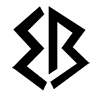IBM DB2 is a powerful relational database management system (RDBMS) that is used for enterprise-level applications. It can run on a variety of platforms, including Linux, UNIX, and Windows, and is known for its robust set of tools for managing and maintaining databases. In this post, we will go over the process of installing DB2, creating a database, and performing backup and recovery operations.
Installing IBM DB2
- Download the DB2 installation package from the IBM website.
- Extract the package using the command “tar -xvf <package name>” for Linux or UNIX.
- Change to the extracted directory using the command “cd <directory name>”
- Run the installation script by typing “./db2_install”
- Follow the prompts to complete the installation process.
For Windows installation just double-click on the package to begin the installation process and follow the prompts.
Creating a Database
After installation, you will need to set up a database instance and create a database. You can do this using the command line or by using the DB2 Control Center, which is a graphical user interface for managing DB2 instances and databases.
To create a new database instance, you can use the command “db2icrt <instance name>” To create a new database, you can use the command “db2 create db <database name>”.
Backup and Recovery
It’s important to regularly perform backups of your databases to ensure that your data is safe and can be recovered in case of an unexpected event. IBM DB2 provides various options for performing backups, including incremental backups, full backups, and online backups.
Here is an example of how to perform a full backup of a database called “mydb” using the command line:
db2 backup db mydb to /backup/mydb
To perform a restore operation, you can use the command “db2 restore db <database name> from <backup location>”.
It’s also possible to automate backup and recovery operations using the DB2 Control Center, which provides a graphical interface for scheduling and managing backups.
Conclusion
Installing IBM DB2 is a straightforward process, and it’s easy to create and manage databases once it’s up and running. Regular backups are essential to ensure that your data is safe and can be recovered in case of an unexpected event. IBM DB2 provides various options for performing backups and recovery, including incremental backups, full backups, and online backups, and also allows you to automate these operations.